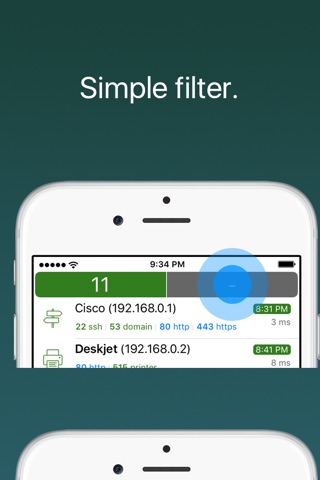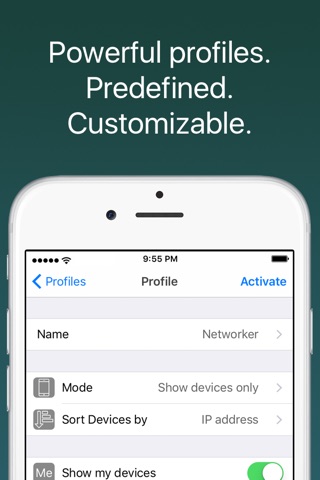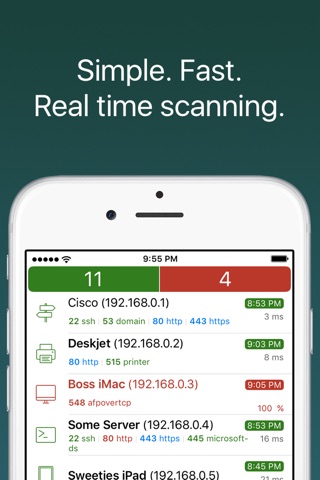
WIFme - Network Scanner & Monitor app for iPhone and iPad
WIFme helps you to monitor your networks in real time.
We believe that getting a network overview does not get more elegant, fast and versataile.
Imagine a network scanning App exclusively designed for iPhone and iPads including many App Store unique features.
See for yourself!
We love happy customers and to improve our software with every release. So please send us feedback to [email protected]
Why WIFme?
HIGHLIGHTS
+ Unattended scanning in realtime = monitoring
+ Advanced Network Discovery
+ Outstanding Profile Management
+ Keeps History (Networks, Devices, Users, Events)
+ Alarm Function
+ Assign users to disovered devices using Address Book contacts
+ No In-App Purchases & Ad-free
NETWORK DISCOVERY
+ Checks Reachability (ARP Requests, ICMP Echo Requests)
+ Detects device names (DNS Resolution, Bonjour Service Discovery)
+ Updates Response Time & Packet Loss automatically
+ Discovers Bonjour Services
+ Checks service availibilty (TCP Scan for 5000+ predefined services)
+ Vendor lookup for 21000+ predefined vendors
+ Internet reachability
+ Wake on LAN
PROFILE MANAGEMENT
+ Predefined profiles optimzed for various scenarios (Networker, Services, Simple, Expert, Attendance List, Parental Control)
+ Add and edit profiles using many criteria
- Customization of displayed content (Name, Vendor, Device Type, IP address, MAC address, Nick, First, Last, Company )
- Customization of content style for each criteria (bold, italic, regular, separators)
- Set Filters (Device categories, Adress Book Groups)
- Advanced Sorting (Status, Last Event, IP address, MAC address, Vendor, Device Type, Category, Hostame, Nick, First, Last, Company)
- Show network services
- Show Response Time
- Show Packet Loss
- Date/Time Format
- Sensitivity
- Advanced Alarm function (Speech, Sounds, Visual using Emojis)
+ Different Profiles can be assigned to different networks
ADDITIONAL FEATURES
+ Search across all details
+ Automatic device type detection
+ WiFi Infrastructure Roaming detection
+ Manual Assign device types
+ 84 predefined device types in 6 categories
+ Set custom device names
+ Sharing function (Scans, Device Details, User Details, Events)
+ Colour Schemes: black, white
+ Integrated browser for web based services
+ Open discovered services in external Apps supporting URL schemes (ssh,sftp,ftp,telnet,smb,afp,nfs)
+ Show only online or offline users or devices
+ optionaly Supress Automatic Lock for longer unattended network monitoring sessions
+ Batch Cleanup of offline devices & users
+ Pause & Resume
+ Universal App
IMPORTANT
+ Needs to run in Foreground. Network Scanning and Alarming will be paused in background.
+ WiFi connection required
+ IPv4 support